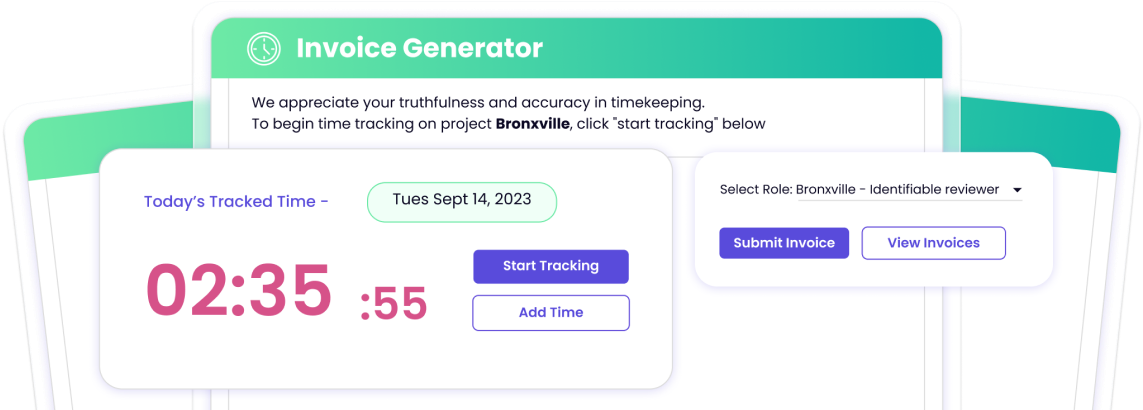Adding New Education Information
Text message (SMS) notifications will be sent to your mobile device at the phone number you provide while creating your Staftr account. Text message notifications are not enabled by default and must be if you want to receive SMS messages from Staftr. You will need to Verify your phone number to enable SMS notifications.
- In the Notification Preferences section of the Account Settings screen, click the Verify button next to your phone number in the Text Message (SMS) section.
- An SMS message number with a verification code will be sent to your mobile device. Enter the code into the Verification Code field and click the Verify button.
Note: Not all Staftr notifications are sent via SMS. Just the most pertinent ones (offer received, message received, etc.)
Perfect HR Fit for Contractor Management
Staftr seamlessly fits into your existing HR systems, enhancing your contractor management practices. It aligns perfectly with your strategies, empowering your team with advanced tools for managing the contract workforce efficiently.